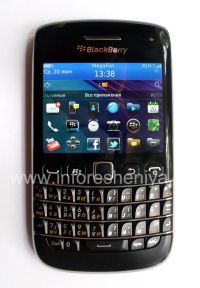Instructions for dismantling BlackBerry 9790 Bold
The complexity of disassembly BlackBerry 9790 — 5/10. Instructions for disassembly and repair BlackBerry 9790 written for a service technician.
Tools and screws for disassembly BlackBerry 9790
During BlackBerry 9790 you will need these tools:
- Screwdriver type T5
- Plastic tools for detaching parts
Buy tools for disassembly smartphones .
Background information on the screws on BlackBerry .
Parts BlackBerry 9790
All spare parts for repair BlackBerry 9790 you can view the corresponding page .
Device Information:
Step by step instructions for disassembly BlackBerry 9790

Dismantling BlackBerry 9790 Bold start with the bottom of the housing, U-cover. With the help of a plastic tool to remove it. And under it, unscrew the 3 screws T5.

Now you can remove the plastic bezel — use Pry Tool. At the rim you remove the keyboard.

The next step — lift the keypad, start on the left.
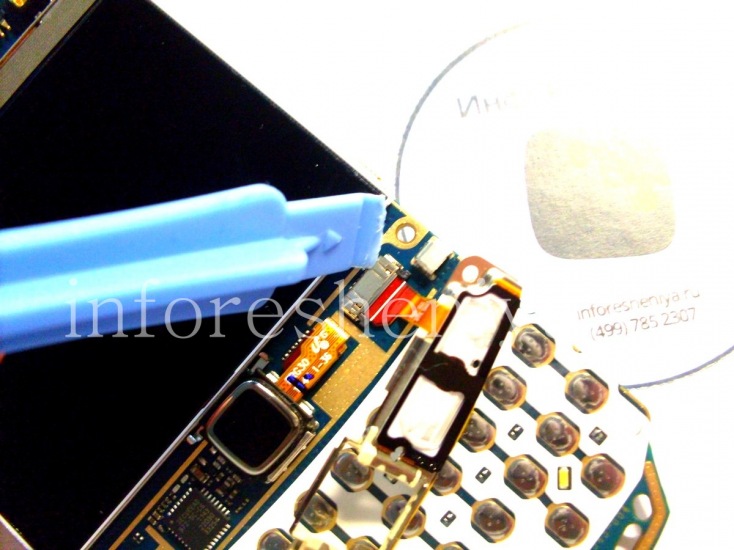
Under the right side of the keyboard is its additional connector, unclip it.

You can then remove and trackpad.
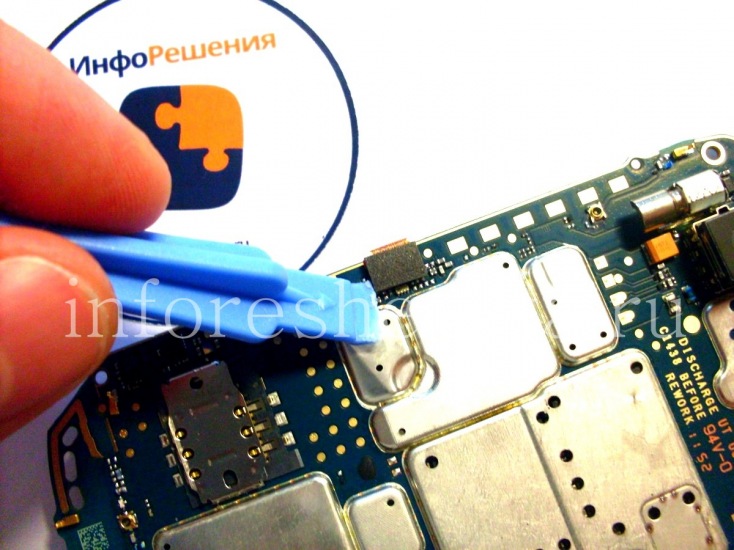
To remove BlackBerry 9790 screen, loosen the screen connector on the back side of the motherboard.

The screen is glued, carefully pry it with a plastic instrument.

Detach the keyboard from the rim snap.
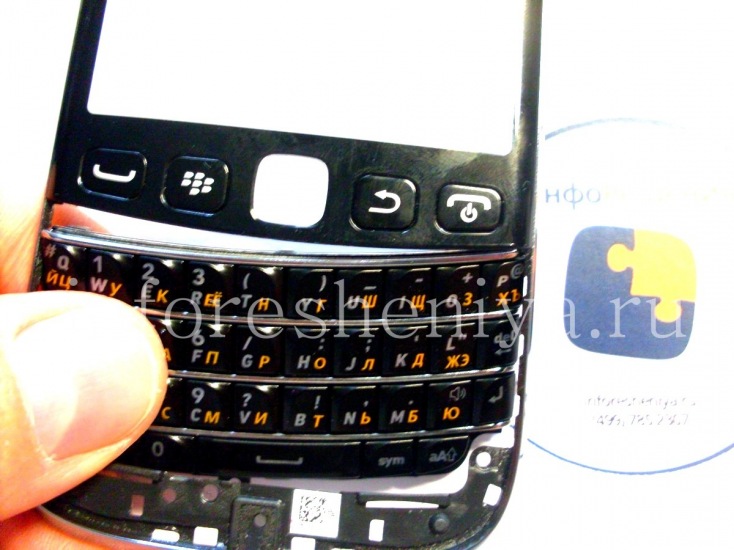
To do this, simply push gently on it.