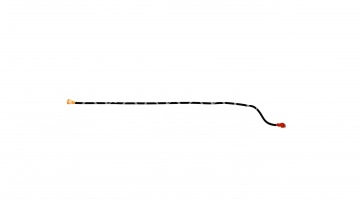Repair BlackBerry Z3

If you have a problem with BlackBerry Z3, the unit needs repair, — contact. Our service center specializes in repair BlackBerry smartphones.
Replacing the screen, the battery, SIM card connectors, USB, or the HDMI, camera, speakers — key to access for repairs BlackBerry Z3. For aesthetic reasons users change the battery cover or the middle part of the Z3.
We use only original spare parts BlackBerry Z3. All spare parts for repair for all models available — only with us. We will carry out repairs more quickly than others. Often, on the spot, and you will not have to part with your handheld device, even for a day. — Warranty 6 months on all kinds of works on repairs.
The ability to repair BlackBerry Z3 with discounts up to 90%, if you accept the use used replacement parts.
Diagnosis BlackBerry Z3
Our experts are well versed in BlackBerry and able to define all kinds of problems.
BlackBerry Z3 — technically sophisticated device, and includes a number of different connected components in violation of functionality (damage) of any of them, the device fails or there are irregularities in his work. That is why it is very important to determine the cause of the problem, ie, to make a diagnosis.
During diagnostics Z3 define:
- Problem Cause
- Possible solutions to the problem (repair)
- Necessary spare parts for repair
- The cost of repairs
- The expediency of repair
- Estimated life of the unit after repair
It is not always necessary to repair physically disassemble the smartphone and replace parts — BlackBerry Z3 fault may be in the piece of software, such as operating system crashes or overheating due to the large number of running programs.
Service Center produces diagnostic InfoResheniya BlackBerry Z3 free if you apply for the purpose of repair. Learn more about the diagnosis BlackBerry read the corresponding article .
Repair BlackBerry Z3, prices and spare parts
Check the cost of services for BlackBerry Z3 repair, and receive their full list, you can on the page Repair and service BlackBerry Z3 . BlackBerry Z3 is made from high quality materials, so a replacement of its elements is the use of genuine spare parts. It is more expensive, however, is the only true solution.
BlackBerry Repiar services worldwide delivery
Even if you are far from our service center in Moscow, Russia, — you can get all the services on BlackBerry repair via mail-in worldwide delivery. Screen and touchscreen replacement, keypad and camera repair and replacement, connectors, soldering. Quality services are guaranteed, and that is simple as 1-2-3-4!
If there is no BlackBerry service center you trust in your city — ship the device for repair to Inforesheniya professional service center! More information on Shipping Services page.
Work on setting prices and BlackBerry Z3
BlackBerry Z3 — remarkable multifunctional device that can be an assistant in the business and entertainment center. However, to get started with your smartphone Z3 need to make some settings: transfer your contacts from your device last, to install a new operating system, a set of programs, set up your email and, if desired, to synchronize with Outlook. In some cases, you need to unlock BlackBerry Z3 from the operator to work with Russian sim cards, and in the process of exploitation, rarely, there are software failures that need to be addressed. Here are some common operations BlackBerry Z3:
- BlackBerry Updating the operating system (firmware)
- Unlock BlackBerry from the operator using the unlock code
- Transfer my contacts to BlackBerry from another device
- Setting BlackBerry synchronization with MS Outlook
- Installing a set of programs to BlackBerry
- Restoring BlackBerry performance after a crash
- Download on BlackBerry ringtones for calls, SMS and other alerts
BlackBerry Z3 adjustment cost depends on the amount of services that you need. During setup, you will get answers to your questions about BlackBerry, its capabilities, and advice to help both beginners and advanced users. For a complete list by setting BlackBerry Z3 services and prices you can find on the page Setting BlackBerry .
Dismantling BlackBerry Z3
Attention! We recommend to disassemble BlackBerry Z3 users who have a high risk cause irreversible damage. For repair, please contact an authorized service center.

BlackBerry Z3 we need to disassemble. / This BlackBerry Z3, which must be dismantled.

First, take plastic pry tool and, starting from the palace of sim-card door, separate battery door from the device. / Please take the plastic opener and, starting from the door connector SIM card, remove the battery cover.

Here is the process. / Continue the division.

You can see the middle part and the battery of BlackBerry Z3 now. / Now we can see the battery and the middle part of the body BlackBerry Z3.

Take T5 screwdriver in your hands. Turn off 11 of screws, holding the middle part. / Take a T5 screwdriver, and remove the 11 screws that hold the middle part.

Here are how screws are look like. / Here and screws.

Better use pry tool to separate the middle part. / To remove the middle part of the best to use plastic pickup.

Different size of pry tools can be used . / May require instruments of different sizes.

Next you'll see the motherboard of BlackBerry Z3 . / You get to the motherboard BlackBerry Z3.

The whole picture for now. / Currently — is such a picture.

Take off the sticker by your hands. / Hands, remove the sticker.

Disconnecting battery of BlackBerry Z3 is easy process, but be careful with cable. / Disconnect the battery on BlackBerry Z3 — work is not hard, but be careful with the cable.

Starting with connectors. First, sensors / LED part goes to disconnect. / Getting to disconnect connectors. First — connector sensor chip and LED.

Next is front camera. / Should be turned off the front camera.

Next is touchscreen connector. / Following connector touch-screen.

And the LCD connector. / And the screen connector.

Disconnect the communication cable. / Disconnect the connecting cable.

Take the motherboard off. / Remove the motherboard.

Separate motherboard from the bottom PCB. / Disconnect the motherboard from the chip, as shown in the photo.

Pry off the main camera connector. / Disconnect the connector of the main chamber.

BlackBerry Z3 motherboard and LCD assembly. / BlackBerry Z3 motherboard and screen assembly.

Pry off the bottom PCB. / Plastic stripping solution disconnect the chip with USB-connector.

You see how to take off the sensors PCB. / The photo shows how to remove the chip sensors.

And the front camera. / And the front camera.

Use plastic needle to take off the speaker . / Use a plastic needle to make it easier to remove the voice speaker.

The final picture of BlackBerry Z3 teardown. Great work! / Total picture BlackBerry Z3 disassembly. Great job!