How to use BlackBerry as a mobile WiFi hotspot
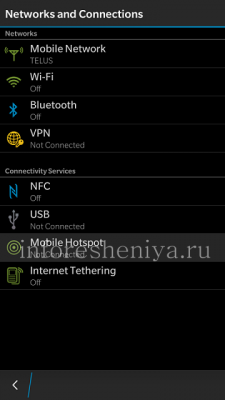 The ability to instantly turn your device into a mobile BlackBerry access point, of course, can sometimes be very useful. This feature will be useful for those who need access to the Internet anywhere with your tablet or laptop, of course, except for the PlayBook owners, who can use BlackBerry Bridge.
The ability to instantly turn your device into a mobile BlackBerry access point, of course, can sometimes be very useful. This feature will be useful for those who need access to the Internet anywhere with your tablet or laptop, of course, except for the PlayBook owners, who can use BlackBerry Bridge.
For example, a situation may arise when you go somewhere with friends and discover that for some reason they can not get a signal on your smartphone, and you can. In this case, you should simply turn on your phone a mobile hotspot, then your friends can connect to your BlackBerry and use the data.
How long you can use this function depends on the rate provided by your network operator. Of course, if your plan includes only 500 MGb traffic per month, you will be able to use this function is minimal, however, there are other plans, providing a greater volume of traffic, and in this case, the mobile access point becomes the ideal backup connectivity to the Internet, if Of course, you are in such need.
BlackBerry 10
Enable mobile access point very easily. Follow these simple guidelines:
- Open the "Settings" menu (Settings). To do this, pull your finger down from the top of the front panel
- Select "Network and Internet Connections" (Network and Connections)
- select "Mobile access point", click "play" - and you're done!
You can set the point of access password to use this connection could only selected faces you. Moreover, you can get information on how long the access point has been active and how much data has been transmitted and received. At the top left of the display shows your mobile hotspot icon, so you'll always know is on at the moment the function on or off.



