Teach BlackBerry 10 to support Let's Encrypt certificates for working with HTTPS-sites
Web browser and work on the Internet — classes, for which users of smartphones BlackBerry spend a significant part of the time. What should be the work on the Internet? That's right, safe. Especially when you need to enter personal information on the site, and even more so, the data of a bank card. And to provide such a secure data transfer, the world (more precisely, Netscape) came up with a secure HTTP S data transfer protocol as an extension of "regular" HTTP.

As of 2017, about 14% of the sites in the "Alexa top 1,000,000" list use the HTTPS protocol by default, and this figure is growing! What is there to say, every self-respecting resource on the Internet has already switched to HTTPS.
The essence of the problem with HTTPS certificates on BlackBerry 10
And why all this to you, the user of the smartphone BlackBerry 10?
The fact is that work on the HTTPS protocol implies that the user's device must know and trust the certificate of the site to which you are applying. The certificate is issued by the Certification Center, there are not many of them, and they are "respected" and "recognized". Not so long ago, a new certification center Let's Encrypt, which gives the owners of sites these certificates for free. And since usually about $ 100 was paid for the certificate, the number of sites with Let's Encrypt certificates grows at an incredible speed, your device simply must be familiar with Let's Encrypt.
However, the devices BlackBerry 10 versions of the OS up to 10.3.3 are not familiar and are allowed on sites with Let's Encrypt certificates! When you try to access the site, you receive a message "The site is blocked. This site poses a security risk, so access to it was blocked to protect your privacy. "
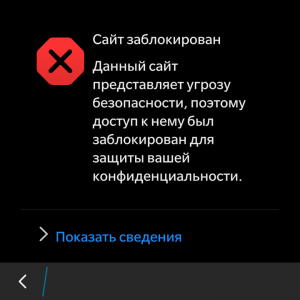
You then know that the site is secure, but BlackBerry will not let you in! And the choice you do not have — blocked the site and that's it.
Solution of the HTTPS Let's Encrypt question for BlackBerry
The first version of — is updated to BlackBerry OS
The second option is — to install the necessary Let's Encrypt certificates manually. It's quite simple, you need to do it once, after which all sites with Let's Encrypt certificates will be legitimately perceived as safe. So, all you need is to go through the three links below from your BlackBerry 10 device, save them to any folder on your device, open each one and import them (the "Import" button):
- Root X1 Root Certificate
- The root certificate of Let's Encrypt Authority X1
- Root Certificate DST Root CA X3
The process looks like this:
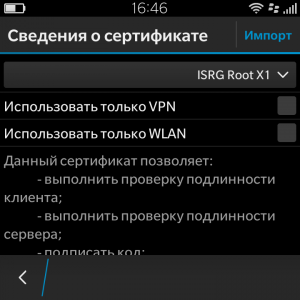
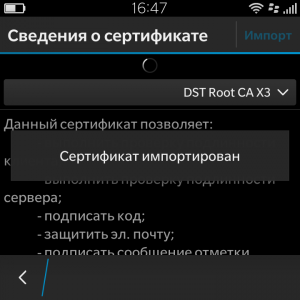
All! Sites with Let's Encrypt for you are open, you do not need to reboot the BlackBerry.
Additional Information
Note, if the site you need is not available and after installing these certificates —, then the site certificate is not issued by Let's Encrypt. And maybe this site really should not be trusted?
This article is for all users of BlackBerry 10 devices on OS version up to 10.3.3, including:
- BlackBerry Z30
- BlackBerry Z3
- BlackBerry Z10
- BlackBerry Q5
- BlackBerry Q10
- BlackBerry Passport Silver Edition SQW100-4
- BlackBerry Passport
- BlackBerry Leap
- BlackBerry Classic
- BlackBerry 9983
- BlackBerry 9982



