Repair BlackBerry Passport


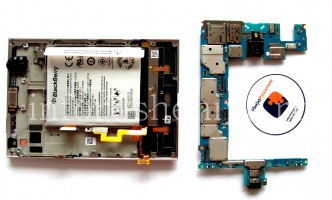
BlackBerry Passport — innovative smartphone in 2014, combines a new input technology and technical components of a top-class. The huge square (aspect ratio 1: 1) touch screen, touch a physical keyboard, a high-performance processor, large memory and advanced components for data transmission.
Our service center provides a full range of services to repair BlackBerry Passport. Rely on professionals.
Repair BlackBerry Passport
The fact that only InfoResheniyah:
- Competent specialists repair
- Only original parts BlackBerry
- All spare parts for repair BlackBerry Passport available
- The ability to repair using original used replacement parts cheaper
- Repair faster than the other service centers. Often — on the spot.
- — Warranty 6 months on all kinds of works on repairs.
Owners interested in BlackBerry Passport services:
- Installation service Russian keyboard assembly . On BlackBerry Passport no transliteration, which means that the only way to set the text in Russian — Russian keyboard. Russian keyboard assembly with the board for BlackBerry Passport already installed on the substrate board.
- Screen Replacement BlackBerry Passport in the assembly with a touchscreen . In BlackBerry Passport big screen, which can be damaged by rough handling device. One bad fall, and the screen will need to be changed. In this model, the LCD screen is inseparable from the touch screen, and the replacement of these components can not be alone. To reduce the likelihood of damage to the screen, you can with the help of high-quality protective film.
- Sticker protective film on the screen . Continuing the theme with screens BlackBerry Passport, it is worth noting that a good protective film protects the screen from scratches, not only, but also from small impacts that brought the service sticker protective film on BlackBerry Passport to third place in the ranking.
- Transfer my contacts to BlackBerry Passport from another device . The most common program service is to transfer contacts from your previous device. This can be explained by the fact that on their own do not manage to transfer data to each user — this procedure can really spend a lot of time and effort.
- Setting BlackBerry Passport synchronize the Outlook with the MS . Often BlackBerry is an inherent part of the business person in addition to the PC or laptop with Microsoft Outlook. That is why it is important to synchronize contacts, calendar and emails BlackBerry with this program. Again, often for such a timing adjustment is needed expert help.
- Repair and replacement of SIM card connector on Passport BlackBerry . SIM card mechanism on this model BlackBerry, in our opinion, is not very convenient. There are situations when the user in the process of inserting or pulling out the SIM card connector breaks. To use the device in such a case, it becomes impossible, but we can help you by replacing the SIM card slot.
- BlackBerry Updating the operating system (firmware) . Despite the fact that BlackBerry Passport can receive firmware updates "on the fly", users still often seek help. Firstly, these updates are not always "come", and secondly, the latest version of firmware installed by hand, in the third, the process of updating the OS on BlackBerry still difficult.
- Unlock BlackBerry Passport of the operator using the unlock code . Brought from abroad phones blocked in foreign operators. A locked smartphone Passport not accept SIM cards, so you can not call, write SMS and messaging messenger and e-mail is not possible. Unlocking is a must.
See also:
- Full list of services for repair and maintenance BlackBerry Passport prices
- Full list of services for setting up BlackBerry Passport prices
BlackBerry Repiar services worldwide delivery
Even if you are far from our service center in Moscow, Russia, — you can get all the services on BlackBerry repair via mail-in worldwide delivery. Screen and touchscreen replacement, keypad and camera repair and replacement, connectors, soldering. Quality services are guaranteed, and that is simple as 1-2-3-4!
If there is no BlackBerry service center you trust in your city — ship the device for repair to Inforesheniya professional service center! More information on Shipping Services page.
Диагностика BlackBerry Passport
Первым и обязательным этапом в ремонте BlackBerry Passport является диагностика — определение проблемы, неисправности в функционировании смартфона. Неисправность может быть как в части программного обеспечения (операционная система, установленные программы), так и аппаратного (аккумулятор, цепь питания, коннектор разъема, микросхема клавиатуры и другие компоненты).
Наш сервисный центр производит диагностику BlackBerry Passport бесплатно, если вы обращаетесь с целью ремонта. Подробнее о диагностике BlackBerry читайте в соответствующей статье.
Disassembly, repair, independent repair BlackBerry Passport
Repair of mobile technology experts and technical advanced users may want to perform the repairs yourself. Buy spare parts for BlackBerry Passport can we.
Dismantling BlackBerry Passport is an essential stage in the repair of the smartphone. For disassembly, you'll need a screwdriver T2, T5, + PH00, Pry tool for separation. Note dismantling — this model one of the most complicated in comparison with their predecessors. On the motherboard are attached a plurality of connectors that can be easily damaged. All manipulations performed — at your own risk.
So, let's begin:

Here is BlackBerry Passport we are now analyze. Prepare a screwdriver and tools for disassembly.

First, remove the top cover, where the SIM card and the memory card with the back side of the device.

That's what we see: under this cover 5 screws.
Dismantling the device fully read our article BlackBerry Passport take apart and teardown instructions.









